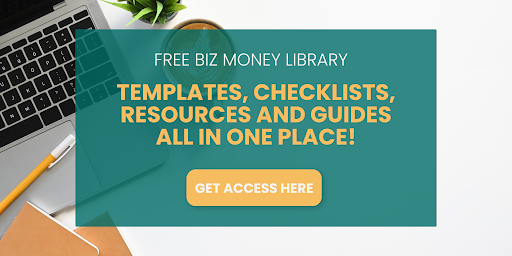Behind the Scenes: Small Business Finances (Part II)

I get a lot of questions about the best tax deductions to take, whether or not to be an LLC or an S-Corp, and what budgeting formula is the most likely to succeed. But the question I get asked the most is what systems and tools are the best for small business accounting.
So I decided to take you behind the scenes and show you into my business. I’ll walk you through what I use for my bank, my accounting system, my credit card and my receipt management. And I’ll give you a few insider secrets that help me keep it all organized.
Because I run two businesses, I’ll do a two-for-one and let you in on my processes for both. Last week we looked at my consulting and teaching business (the one right here!). This week, we’ll check out what I do for my products-based e-commerce business.
A Disclaimer
Before we move forward, I have one disclaimer for you. While I’m happy with the tools I’ve chosen for my businesses, these are not the only options. Also, just because they work for me does not mean they will work for you. I merely offer them as examples of what might work. Ultimately it’s up to you to determine what makes the most sense for your business.
Lastly, to help you out, I’ve put links to all of my tools (plus a few others) throughout this post. Some of these links are affiliate links. Purchasing through these costs you nothing but does provide me with a small payment to defray the cost of providing this content for you!
About the Business
I run an online-only, products-based business with a few revenue streams. The revenue streams are:
- curated gift sets that include several products in them
- selling separate products that we buy wholesale from makers
- selling branded products that are printed on demand
- running an online marketplace where we sell other makers’ products and receive a commission
- earning sponsorship income for our podcast.
We also have a lot of varied expenses in the business. Our regular operating expenses include cell phones, software, social media and tech tools. We also have inventory, shipping, printing and podcast production costs.
There are no employees, but we do have 7 independent contractors. We pay them on a monthly recurring basis. Some are individuals and others are companies (LLCs).
So as you can see – this business is a bit more complex. Our accounting systems and tools were chosen specifically to handle that complexity!
Making Sales and Collecting Money
We run our shop on WooCommerce, so all of the product sales we make are made through our site. WooCommerce integrates with Stripe, which is our payment processor. Stripe is simple to set up and easy to track the money.
On the rare occasion that we do an in-person event where we sell products, we’ll use Square to process those. While Stripe is awesome for online sales, they don’t really have a system for point-of-sale (in-person) sales. That’s where Square comes in. We do pay fees on each transaction processed with Square (as we do with Stripe). However, there’s no monthly fee so keeping a Square account doesn’t cost us anything. We did have to pay a small fee upfront for a Square chip reader to take the credit cards.
For our podcast sponsorship income, we keep that pretty simple. Any time we bring on a new sponsor, we send them an invoice through QuickBooks (our accounting software). In the future, if we bring on more sponsors we may move to a system like HoneyBook. HoneyBook tracks everything from the contract to communications to files to deadlines. But for now, it’s easy enough for us to track everything manually.
Recommended resources:
Bank Accounts
Our business bank account is through Silicon Valley Bank and it’s a free checking account. While we’ve been generally happy with SVB, we are considering moving to Azlo (I talked about my love for Azlo in last week’s blog post). We’ve had some trouble getting SVB’s mobile app to accept our check deposits. We don’t get that many checks but every once in awhile we’ll have one, so we had to snail mail the check in to their headquarters for them to deposit it (we’re still waiting for the money to actually hit our account).
What’s nice about Silicon Valley Bank is they offer a lot of resources for startups, especially those in the more traditional “tech” space. So if you’re running a tech startup or any startup that may be on the hunt for venture capital, SVB could be a good option for you simply because of the resources, events and networking connections they offer.
Recommended resource:
Accounting Software
Because of the business’ complexity, we chose QuickBooks for our accounting software.
QuickBooks integrates with all of our accounts (bank account, credit card, Stripe, WooCommerce, etc.). It also offers the most features out of all the accounting systems. We’re able to send invoices, manage inventory and pay employees and independent contractors. We can even use it to file sales tax returns (although we use a different system – see below).
So if your business is robust, has complex revenue streams, has inventory, manages payroll and has regular sales tax filings, QuickBooks could be a good option for you. I’m also a huge fan of its reporting features. It offers the most options over any other accounting system for the types of reports you can pull and the level of data you can drill down into, which is hugely helpful when we’re trying to plan out projections or make strategic business decisions.
Recommended resource:
Credit Card
I have two go-to credit cards for business – the Capital One Spark (Cash) card and the Chase Ink card. I use the Capital One Spark card in my consulting and online education business and the Chase Ink card in this business (read last week’s blog post for my thoughts on the Capital One card). Honestly, I think both are great and which one you choose really depends on what your needs are and which one is going to get you the most cash back depending on your typical expenses.
A few perks of the Chase Ink Cash Card (at the time of this printing):
- Earn 5% cash back on the first $25,000 spent on internet, cable and phone services and office supply stores
- Earn 2% cash back on the first $25,000 spent on gas stations and restaurants
- Get unlimited 1% cash back on all other purchases
- Rental car collision coverage
- Access to the Avis rental car corporate rewards program
I chose the Chase Ink Cash card for this business because I tend to travel more for this business and so I wanted both the travel benefits of the Chase card and the ability to use my rewards to book through the Chase Ultimate Rewards travel portal (which I use personally and am a fan of).
Resources recommended:
Receipt Management
We use a tool called HubDoc to manage all of our receipts. The great thing about HubDoc is you get a dedicated email address so you can email receipts from your inbox directly to your account. There is also an app that you can use to upload receipts and those will sync directly with your account.
HubDoc integrates with QuickBooks and you can specify how receipts from certain stores/vendors should be recorded to cut down on the manual reconciliation.
Resources recommended
Paying Independent Contractors
We wanted a system that allows us to direct deposit payments into our independent contractors’ bank accounts (vs sending them checks). But we also wanted a system that tracks these payments and completes the required tax filings. Some tools allow you to do this ONLY for individual independent contractors. Others allow you to do it ONLY if the individual contractors are companies (such as LLCs).
So we pay our individual independent contractors via Square. It’s a minimal cost ($5/contractor per month), but it allows us to direct deposit the money and tracks and files the required 1099s at the end of each year. Frustratingly, Square does not allow you to pay independent contractors that are companies (vs individuals).
For our remaining independent contractors – all of whom are business entities vs. individuals – we pay them via PayPal, HoneyBook or QuickBooks. Note, we DON’T use the PayPal “friends and family” option to save fees as this would be in violation of PayPal’s terms and could get our account cancelled.
QuickBooks does offer robust payroll features. However because we don’t have employees and only need to pay a few contractors, it’s more cost-effective to use the methods above.
For the required 1099 tax forms we file at year end, we use Square for our contractors paid via Square. We use Track 1099 to file our other 1099s because it is cheaper than QuickBooks. While it does require some manual entry on our part, it’s worth the cost savings.
Although we don’t use it, if you have robust payroll needs, another tool to consider is Gusto.
Resources recommended
Square Payroll
Filing Sales Tax
Although QuickBooks can track and file state sales tax for us, we prefer to use a tool called TaxJar. TaxJar integrates with our online shop, WooCommerce, and calculates the amount of sales tax to be charged on each purchase. It then adds up all of our sales each month, calculates the appropriate amount of sales tax to pay and files the return for us. It’s not the cheapest service, but it gives us great peace of mind so it’s definitely worth it.
Resources recommended
How I Manage It All
It’s great to have all of those awesome tools, but you still have to find the time to make sure they’re all running as they’re supposed to. So how do I keep on top of all of it? Here’s how I do it:
First, we have a bookkeeper. Because there are so many moving pieces, this has been a huge value add so that I’m not spending my valuable time getting lost in the numbers.
Can’t afford a bookkeeper but still need a little help? Check out Bench.co, an online accounting system and bookkeeper service. However, Bench.co only works for businesses on the cash method of accounting and is better suited for less-complex business models. Check out Bench here.
Secondly, we have monthly financial check-ins. I set a recurring 1-hour meeting on my calendar every month and I’m disciplined about not rescheduling or skipping this meeting. During this time, we review all of the reports from QuickBooks that our bookkeeper sends us – balance sheet, profit and loss statement, sales overview for the month. By reviewing these numbers, we can ensure that we are staying on track to meet our goals and make changes accordingly if necessary.
The Takeaway
If your business has some complexities to it – multiple, varying revenue streams, physical inventory and/or payroll, you may need a more robust set of tools to manage the accounting in your business. Above are my favorite tools that have worked really well for us and help us stay on top of the money in my business without feeling stress and overwhelm.
Want to read Part I of the Behind the Scenes? Check it out here.