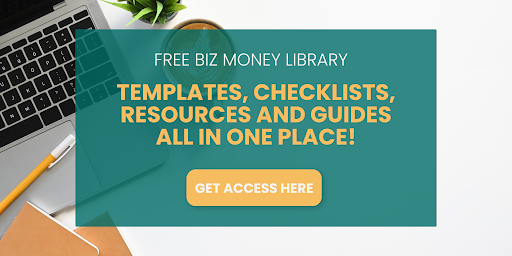How to DIY Your Bookkeeping

So you’ve started a business but you’re struggling to keep up with the “money stuff”. Maybe you’ve thought about hiring a bookkeeper but can’t afford it right now. Or maybe you aren’t tracking your expenses because this is your “side hustle” and you’re still figuring it out. The thought of DIY-ing your bookkeeping has crossed your mind but it quickly stressed you out.
I get it. I’m an advocate of hiring a bookkeeper, but there are times when it just doesn’t make sense. While I have a bookkeeper in my e-commerce business, I don’t in my consulting business. I just don’t need one yet and it hasn’t been worth the cost at this point. Here are some reasons I hear for why business owners aren’t ready to bring on a bookkeeper (can you relate?):
- Just started out and don’t have the funds
- Running a “side hustle” and don’t want to commit to a contractor yet
- Know enough about numbers to figure it out
- Want to understand how it works before you outsource out
If these reasons ring true (or any others!) for you, keep reading. You can absolutely DIY the bookkeeping in your business without a lot of stress. It all comes down to having the right systems and processes in place.
#1: Get a good accounting system.
Please don’t use Excel for
My three favorite bookkeeping tools and QuickBooks, Xero and Wave Apps. They’re all VERY different and good for entirely different scenarios. I highly encourage you to check them out on your own, but here’s the short version. QuickBooks is great when you need more robust options, such as inventory tracking, sales tax filings and payroll. Xero is a nice, fairly robust tool that (I think) is easier to learn than QuickBooks. Wave Apps is a great place to start if your business model is fairly simple (service-based businesses, I’m looking at you!) and you don’t want to spend a lot (it’s free).
Whichever tool you choose, the most important thing is that you will actually use it. Most offer free trials, so try them out and see which one fits you, and your business, the best.
#2: Make saving your receipts easy.
It’s so important to have a good tool to make saving your receipts easy as can be. This is another reason I’m a huge fan of Wave Apps; they have a free app you can use to upload your receipts directly to your account. But there are other options out there – Hubdocs is my favorite to integrate with QuickBooks.
A lot of receipt tools now also offer the option to forward email receipts to a customized email address. Personally, I’d look for a tool that has this option – it makes saving those receipts for monthly expenses a breeze.
#3: Set It and Leave It (Sort of).
Remember how I mentioned above that you need to choose a bookkeeping tool you’ll actually use? Yah, that’s because it’s no good if you don’t actually enter EVERYTHING into it. And you need to do that on a regular basis.
So what gets entered into your bookkeeping tool? All of the money you bring in, and all of the money you spend.
- Just got paid? That’s revenue.
- Paid a contractor? Operating expense – contractor payments.
- Monthly draw for your web hosting fee? Operating expense – technology/website.
- Paid yourself? Owner’s Draw or Salary (depending on how your business is structured).
- Paid for a business expense with your personal credit card and don’t have the money to pay it back yet? Capital.
- Accidentally used your business credit card to pay for a personal expense? Owner’s draw.
So now you need to set up a system to make sure all of this info gets entered in there. Most bookkeeping tools will sync up directly with your bank account and credit card to reduce manual entry. You’ll just want to go in on a regular basis and review every transaction for accuracy.
Speaking of categories, when you set up your bookkeeping tool, you’ll have the ability to set up your categories (such as technology, contractor’s fees, internet, etc. within operating expenses). Many times these categories already exist. You should also check out whether or not your tool allows you to set up rules, such as every transaction from AT&T should be classified as “phone expense.”
#4: Check In Regularly.
All of this is no good if you don’t stay on top of your numbers. A lot of business owners I talk to think the only reason to track your numbers is for tax purposes, but that’s just not true. Here are just some of the reasons why it’s so important to track the money in your business:
- File and pay your taxes (OK, so yes, that is ONE of the reasons…)
- Manage your cash flow (so you’ll always have cash in the bank!)
- Stick to your business budget (you do have one of those, RIGHT?)
- Know how your business is doing (because a business can’t stay in business if it’s not making money)
- Make better strategic decisions (should we invest in this revenue stream? can we afford those upgrades?)
Set a recurring invite on your calendar to check in with your numbers. I usually recommend doing this on a bi-weekly basis when you’re just starting out. This will ensure that you are checking in regularly enough to catch any issues, but also that you won’t get overwhelmed by the number of transactions you have to review at any point.
And whatever you do – don’t let this fall by the wayside. It’s so easy to lose sight of the financials when other things are grabbing your attention, but nothing good ever comes from ignoring the numbers.
The Takeaway
There are many reasons to DIY your bookkeeping and it doesn’t have to leave you stressed or overwhelmed. Start by putting the right systems in place, automating as much as you can, and establishing a process to review and check-in on a regular basis. Then you’ll be well on your way to stress-free DIY bookkeeping!